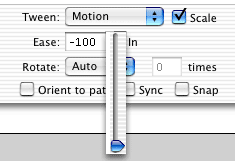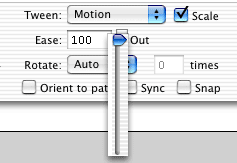| HOME | TIPS & TRICKS | ARTICLES | RESOURCES | DIRECTORY | SITE MAP |
| Timing: Easing In and Out A great way to make your animations move in a more life-like manner is to vary the rate at which they move. Animation imitates the world that we live in, so it's important that movements within your animations feel as if they are based on real world movements, even if they are exaggerated. In our world, it is very rare that something will move at a constant rate. For example, when your raise your arm straight up above your head, the action usually starts out slowly and then quickly accelerates. Ease In/Out Slider bar feature The default is set to "0" which means that your tween motion will play at a constant rate. "Easing In" will have the tween motion start out slowly and then quickly speed up at the end of it's motion. "Easing Out" will have the tween motion start out quickly and then slow down as it comes to the end of it's motion
"Easing Out" will have the tween motion start out quickly and then slow down as it comes to the end of it's motion. How far should I Ease In or Out? |
Copyright 2026 Freetechnique.com All rights reserved.
|